Are you ready to armor up against the ever-evolving world of cyber threats? In today’s digital age, protecting your online presence and sensitive information is more crucial than ever. But fear not! We’ve got your back with our curated list of the top 7 tools that will act as a shield against any cyber dangers lurking around the corner. From cutting-edge antivirus software to impenetrable firewalls, join us as we reveal these essential guardians in our quest for bulletproof cybersecurity. Don’t let hackers get the upper hand – read on and fortify your defenses!
Introduction to Cyber Threats and Cybersecurity Tools
The internet has connected us like never before, but it has also made us more vulnerable to cyber threats. These threats can come in the form of viruses, malware, phishing attacks, and more. But don’t worry, there are plenty of cybersecurity tools available to help you protect your data and devices from these threats.
In this article, we will discuss some of the top tools for safeguarding against cyber threats. We’ll cover antivirus software, firewalls, password managers, and more. So whether you’re a business owner or an individual user, there’s something here for you. Let’s get started!
What are the Most Common Types of Cyber Threats?
There are many different types of cyber threats, but some are more common than others. Here are four of the most common types of cyber threats:
- Malware
Malware is a type of software that is designed to damage or disable computers and other electronic devices. It can infect a device by hiding itself in emails, websites, or files that are downloaded from the internet. Once it is on a device, malware can do anything from stealing personal information to deleting files.
- Phishing
Phishing is a type of online scam where criminals pose as legitimate businesses or organizations in order to trick people into giving them personal information such as passwords, credit card numbers, or Social Security numbers. They may do this by sending fake emails or setting up fake websites that look like the real thing.
- Ransomware
Ransomware is a type of malware that encrypts files on a victim’s computer and demands a ransom be paid in order to decrypt them. This can be especially devastating for businesses who may not be able to access important files or customers’ data if their systems have been infected with ransomware.
- Denial-of-Service (DoS) Attacks
A denial-of-service attack is when someone tries to make a website or online service unavailable by flooding it with so much traffic that it crashes. This can be done by using botnets, which are networks of infected computers that can be
Top 7 Tools for Safeguarding Against Cyber Threats
There are a number of tools that can be used to safeguard against cyber threats, and it is important to choose the right tool for the job. Here are seven of the most popular and effective tools:
- Firewalls: Firewalls are one of the most important tools for safeguarding against cyber threats. They act as a barrier between your network and external networks, and can help to block or restrict access to certain types of content.
- Anti-virus Software: Anti-virus software is another essential tool for safeguarding against cyber threats. It can help to protect your computer from malicious software, and can also remove any malware that may have already been installed.
- Password Managers: Password managers can help to keep your passwords safe and secure, making it more difficult for hackers to gain access to your accounts.
- Two-Factor Authentication: Two-factor authentication adds an extra layer of security by requiring two forms of identification before allowing access to an account. This can make it much more difficult for hackers to gain access, even if they have your password.
- Encryption: Encryption is a process of transforming data so that it cannot be read by anyone who does not have the proper decryption key. This can be an effective way to safeguard sensitive data, and can make it more difficult for hackers to steal or tamper with your information.
- Intrusion Detection Systems: Intr
– Firewall
A firewall is a security system that controls the flow of traffic between networks or devices. Firewalls can be hardware-based or software-based, and they can be deployed as either physical or virtual appliances. Hardware-based firewalls are usually deployed as purpose-built devices, while software-based firewalls are typically integrated into network routers.
Firewalls use a variety of techniques to control traffic, including packet filtering, application layer filtering, and stateful inspection. Packet filtering controls traffic at the network layer by inspecting headers and allowing or blocking packets based on predefined rules. Application layer filters inspect traffic at the application layer and allow or block traffic based on application-specific rules. Stateful inspection tracks the state of each connection and allows or blocks packets based on the state of the connection.
Most firewalls also include other features, such as intrusion detection and prevention, virtual private networking (VPN), and content filtering. Intrusion detection and prevention systems monitor network traffic for signs of suspicious activity and take action to block or respond to attacks. VPNs encrypt traffic flowing between two networks or between a device and a network, ensuring that data is confidential and integrity is maintained. Content filters inspect web content for potentially malicious code or unwanted content, such as pornography or hate speech.
– Antivirus Software
In the modern world, cyber threats are becoming more and more common. As such, it is important to have tools in place to safeguard against these threats. One of the most important tools is antivirus software.
Antivirus software works by scanning your computer for any malicious software or viruses that may be present. If any are found, the antivirus software will remove them and quarantine them so they cannot do any damage.
There are many different antivirus programs available on the market, so it is important to choose one that is right for you and your needs. Some factors to consider when choosing an antivirus program include:
– The types of devices you use (e.g., PC, Mac, smartphone, tablet)
– Your level of technical expertise
– The amount of money you are willing to spend
Once you have chosen an antivirus program, it is important to keep it up to date. Cyber criminals are constantly finding new ways to evade detection, so new virus definitions are released regularly. Most antivirus programs will update automatically, but you should always check to make sure that this is the case.
By taking these steps, you can help protect yourself from the ever-growing threat of cybercrime.
– Intrusion Detection System (IDS)
An IDS is a system that monitors and analyzes network traffic for suspicious activity or policy violations. It can be used to detect attacks, malware, and other malicious activity. IDSs can be deployed as hardware, software, or a combination of both.
There are many different types of IDSs, each with its own strengths and weaknesses. Some common IDS features include the ability to:
– Monitor network traffic in real-time
– Analyze traffic for suspicious activity
– Generate alerts when suspicious activity is detected
– Block or quarantine malicious traffic
IDSs are an important part of any security strategy, but they must be configured properly and used in conjunction with other security measures, such as firewalls and antivirus software.
– Web Application Firewall (WAF)
- Web Application Firewall (WAF): A web application firewall (WAF) is a piece of security software that filters traffic to and from a web application. It can be used to protect against attacks such as SQL injection and cross-site scripting (XSS).
- Intrusion Prevention System (IPS): An intrusion prevention system (IPS) is a piece of security hardware or software that monitors network traffic and looks for signs of malicious activity. If it detects something suspicious, it can take action to block the traffic or raise an alarm.
- Anti-Virus Software: Anti-virus software is designed to detect and remove viruses from your computer. It can also help protect you from other types of malware, such as spyware and adware.
- Firewall: A firewall is a piece of hardware or software that helps to keep your computer safe from hackers and other malicious users who would try to gain access to your system through the internet.
- Secure Sockets Layer (SSL): SSL is a protocol that provides security for communications between two computers over the internet. It uses encryption to make sure that data cannot be intercepted and read by anyone other than the intended recipient.
– Data Encryption
Data encryption is a process of transforming readable data into an unreadable format. This is done using a key, which is a piece of information that controls the transformation. The original data is known as plaintext, and the encrypted data is known as ciphertext.
There are many different types of encryption algorithms, each with its own strengths and weaknesses. Some are more secure than others, and some are faster or more efficient. When choosing an encryption algorithm, it is important to consider the security requirements of the system and the tradeoffs between security and performance.
Data at rest, which is stored on disk or other media, should be encrypted to protect it from unauthorized access. Data in transit, such as communications sent over the network or the Internet, should also be encrypted to protect it from eavesdropping and tampering.
There are many tools available to help with encrypting data. Some operate at the file level, encrypting individual files one at a time. Others operate at the disk level, encrypting all data on a disk or partition. Some tools can even encrypt entire volumes, making them inaccessible without the proper key.
When choosing an encryption tool, it is important to consider ease of use and compatibility with other systems. For example, if you need to share encrypted files with others, you will need a tool that supports multiple users and platforms.
– Network Access Control
In order to keep your network and data safe from cyber threats, it is important to have a network access control (NAC) system in place. A NAC system can help to prevent unauthorized access to your network, as well as to identify and track devices that are connected to your network.
There are a variety of NAC systems available on the market, so it is important to choose one that is right for your specific needs. Some factors to consider when choosing a NAC system include:
– The size of your network: A NAC system that is designed for a small network may not be adequate for a larger one.
– The types of devices that will be connected to your network: Some NAC systems only work with certain types of devices, such as PCs or laptops. Others can work with any type of device, including smartphones and tablets.
– The level of security you need: Some NAC systems offer more comprehensive protection than others. If you are concerned about sophisticated cyber threats, you may want to choose a system that offers more advanced features.
– Virtual Private Network (VPN)
A virtual private network (VPN) is a private network that uses public infrastructure, such as the Internet, to provide remote offices or individual users with secure access to their organization’s network. A VPN can be used to protect against cyber threats by encrypting all data that passes through the VPN tunnel. This makes it difficult for anyone to eavesdrop on the traffic and steal sensitive information. Additionally, a VPN can be used to bypass geo-restrictions and access content that would otherwise be unavailable in your location.
Conclusion
Security is paramount when it comes to online safety, and these seven tools are a great way to start protecting yourself against cyber threats. From identity theft protection services to antivirus software, there’s something for everyone. With the right combination of tools, you can ensure that your data stays secure and your devices stay safe from malicious attacks. Investing in the right security solutions will not only help keep you safe but also save you time and money in the long run.