Are you ready to dive into the exciting world of data science? Look no further, because we’ve got your back! Whether you’re a beginner or an experienced programmer, this comprehensive guide is here to help you get started with R, the language that has revolutionized the way we analyze and visualize data. From understanding the basics to mastering advanced techniques, join us on this journey as we unravel all the secrets that will make you a proficient data scientist. Get ready to unlock endless possibilities and take your analytical skills to new heights with our ultimate guide to getting started with R!
What is R?
R is a programming language and free software environment for statistical computing and graphics supported by the R Foundation for Statistical Computing. The R language is widely used among statisticians and data miners for developing statistical software and data analysis.
Why Use R for Data Science?
R is a powerful statistical programming language that is commonly used for data science. R has many features that make it well suited for data science, including its ability to handle large data sets, its wide variety of statistical and graphical methods, and its extensibility.
R is also a free and open source software, which makes it accessible to everyone. There is a large and active community of R users who contribute packages and help others with their code. This makes it easy to get started with R and to find help when you need it.
Getting Started with R: Installing and Configuring the Software
Installing and configuring R can be a bit daunting for newcomers, but this guide will walk you through the process step-by-step.
First, you’ll need to download and install R from the official website. Once it’s installed, open R and you’ll be greeted by the console. From here, you can type in commands and run them immediately.
Next, you’ll need to install some additional packages to get the most out of R. The easiest way to do this is through the “install.packages” command. For example, if you want to install the dplyr package, you would type:
install.packages(“dplyr”)
And then press enter. R will now download and install the package automatically. Repeat this process for any other packages you want to install.
You’ll need to configure your working directory. This is the folder where all your data files will be stored. To do this, use the “setwd” command followed by the path to your working directory:
setwd(“C:/Users/Your Name/Documents/R”)
Now that R is installed and configured, you’re ready to start using it for data science!
Data Manipulation in R: Working with Tables and Data Frames
In order to work with data in R, you need to understand how to manipulate data tables and data frames. Data manipulation is a process of changing the structure, organization, or values of data. In R, there are two main ways to manipulate data: using the built-in functions and using the dplyr package.
The built-in functions are powerful tools for manipulating dataframes. However, they can be difficult to use and require a lot of code. The dplyr package makes it much easier to manipulate dataframes by providing a set of simple functions that can be chained together.
Exploring Data with Visualizations in R
There are many ways to explore data with visualizations, but R offers some great options for those just getting started. The ggplot2 package is a popular choice for creating static visualizations, while the plotly and shiny packages offer interactive options.
No matter what kind of visualization you’re looking to create, R has you covered. In this guide, we’ll show you how to get started with data visualization in R so that you can start making informative and beautiful charts and graphs.
Using Statistics and Machine Learning in R
R is a powerful statistical programming language that is widely used by data scientists. Statisticians and data miners use R to perform statistical analysis, machine learning, and data visualization.
R can be used for a variety of purposes, including:
– Statistical analysis
– Machine learning
– Data visualization
Statistical analysis in R can be performed using a variety of methods, including linear regression, logistic regression, and decision trees. R also supports a wide range of machine learning algorithms, including support vector machines, neural networks, and random forests. Additionally, R’s rich set of packages allow users to create sophisticated visualizations of their data.
Creating Reproducible Reports with R Markdown
R Markdown is a great way to create reproducible reports. It allows you to embed R code in your document, which can be run to generate the output. You can also include LaTeX code to format your document. R Markdown is easy to use and it’s a great way to share your work with others.
Deploying Predictive Models to Production with Shiny
Predictive models are a powerful tool for understanding and improving business processes. When deployed to production, predictive models can provide real-time insights that can help organizations make better decisions.
Shiny is an open source R package that makes it easy to build interactive web applications for predictive modeling. With Shiny, you can deploy your predictive models to production with just a few lines of code.
In this guide, we’ll show you how to get started with Shiny and deploy your first predictive model to production. We’ll also provide some tips on how to improve the performance of your predictive models in production.
If you’re new to R, be sure to check out our comprehensive guide to data science with R.
Alternatives to R for Data Science
Just because R is a popular language for data science doesn’t mean it’s the only option. In fact, there are plenty of other languages that can be used for data science projects. Here are some alternatives to R that you may want to consider:
Python: Python is a versatile language that can be used for everything from web development to data science. It’s also relatively easy to learn, making it a good choice for those just getting started with coding.
Java: Java is another versatile language that can be used for a variety of purposes, including data science. However, it’s important to note that Java is a more complex language than Python, so it may take longer to learn.
SQL: SQL is a database query language specifically designed for working with large datasets. If your project involves a lot of data manipulation, SQL may be a good option for you.
There are many other languages that could be used for data science, but these are some of the most popular options. Ultimately, the best language to use will depend on the specific needs of your project.
Conclusion
After reading this guide, you should have a better understanding of the basics of working with data in R. You should also be able to start using R for your own data analysis projects.
If you’re just getting started with R, I recommend checking out some of the resources in the “Further Reading” section below. In particular, I recommend the following resources:
R for Data Science by Hadley Wickham and Garrett Grolemund – This book is a great introduction to data science using R. It covers the basics of working with data in R, including loading and cleaning data, exploratory data analysis, and creating visualizations.
Advanced R by Hadley Wickham – This book is a more advanced guide to working with data in R. It covers topics such as writing functions, advanced data manipulation, and working with large datasets.