Are you ready to unlock the power of data and take your business to new heights? In today’s digital age, harnessing the potential of big data is no longer a luxury but a necessity for thriving businesses. That’s where business analytics comes in, and there’s no better tool than R to demystify this powerful field. Join us as we dive into the world of business analytics with R and discover how leveraging data can be the key to unlocking success for your organization. From uncovering hidden patterns to making informed decisions, get ready to revolutionize how you do business!
Introduction to Business Analytics with R
Business analytics is the process of examining data to gain insights that can help improve business decisions. It involves using statistical techniques to identify trends and patterns, and then using those insights to make better decisions about how to run the business.
R is a powerful programming language for statistical computing and data visualization. It is widely used by statisticians, data scientists, and business analysts to perform complex analysis and modeling.
In this blog post, we will give an overview of business analytics with R. We will discuss the different types of data that can be analyzed, the various statistical methods that can be used, and the benefits of using R for business analytics.
Benefits of Leveraging Data for Business Success
Businesses that leverage data are able to make more informed decisions, better understand their customers, and improve their overall operations. When data is properly leveraged, businesses can see a significant return on investment (ROI).
There are many benefits to leveraging data for business success. First and foremost, data-driven decision making allows businesses to be more agility and adaptive in an ever-changing marketplace. Additionally, understanding customer behavior is essential for developing targeted marketing campaigns and building strong relationships with customers. Analyzing business data can help identify areas of improvement within company operations.
When used correctly, data can be a powerful tool for business success. By understanding the benefits of leveraging data, businesses can make the most of this valuable resource.
Understanding and Working with R Programming Language
R is a statistical programming language that is commonly used for data analysis and predictive modeling. It is a powerful tool that can be used to uncover trends and patterns in data, but it can also be used to build complex models and algorithms.
R is free and open source, which makes it accessible to anyone with a computer. It has a large community of users who share code, tools, and advice. This article will give you an introduction to R and show you how to get started with using it for data analysis.
R is a versatile language that can be used for many different types of data analysis. One of its strengths is that it can handle large amounts of data quickly and efficiently. Another advantage of R is that it has many built-in functions for statistical analysis and machine learning.
If you’re new to R, the best way to get started is by downloading the free software from the CRAN website (https://cran.r-project.org/). Once you have R installed on your computer, you can start using it immediately. There are many resources available online to help you learn how to use R, including tutorials, books, and websites dedicated to R programming.
Steps Involved in Analyzing Data with R
There are a few steps involved in analyzing data with R. The first step is to load the data into R. This can be done using the read.table() function. The second step is to transform the data, if necessary. This can be done using the dplyr package. The third step is to visualize the data. This can be done using the ggplot2 package. The fourth step is to model the data. This can be done using the lm() function.
Using Visualizations To Understand Data
When it comes to data, visualization is key to understanding what it all means. By representing data in a graphical format, we can quickly see patterns, trends, and outliers that would be difficult to discern by looking at raw numbers alone.
R is a powerful statistical programming language that allows users to create sophisticated visualizations. In this blog post, we’ll show you how to use R to create three different types of visualizations: bar charts, line graphs, and scatter plots.
Bar charts are a great way to compare categorical data. For example, let’s say you want to compare the sales volume of two different product lines. A bar chart would make it easy to see which product line is selling more units.
Line graphs are often used to visualize time-series data. For instance, you could use a line graph to track the monthly sales volume of your company over the course of a year. This would give you a good idea of whether sales are increasing or decreasing over time.
Scatter plots are useful for exploring relationships between numerical variables. For example, you could use a scatter plot to examine the relationship between advertising spending and sales volume. If there is a strong positive relationship between these two variables, it might be worth investing more in advertising in order to boost sales.
Examples of How Companies are Leveraging Data for Success
Data is becoming increasingly important for businesses to leverage in order to stay competitive. Here are some examples of how companies are using data to their advantage:
- Coca-Cola uses data to better understand customer behavior and develop targeted marketing campaigns.
- Walmart uses data to track inventory levels and optimize pricing.
- Amazon uses data to recommend products and improve the customer experience.
- Google uses data to improve search results and target ads.
- Facebook uses data to personalize content and improve the user experience.
Troubleshooting Common Issues with R Programming Language
There are a few common issues that people run into when they’re first starting out with R programming. Luckily, these issues are relatively easy to solve once you know what to look for.
One common issue is that people don’t know how to install R. The good news is that there are plenty of resources available online that can help you with this. Once you have R installed, you’ll need to set up your working directory. This is simply the folder on your computer where all of your R files will be stored. You can do this by opening R and typing in the following code: setwd(“YourDirectoryHere”).
Another common issue is that people don’t know how to read in data into R. This is actually quite simple – you just need to use the read.csv() function. For example, if your data is stored in a file called “data.csv”, you would type in read.csv(“data.csv”) to read it into R.
Once you have your data in R, you may want to take a look at some of the basic summary statistics. To do this, you can use the summary() function. For example, if your data is stored in a variable called “data”, you would type in summary(data) to get some basic summary statistics about your data set.
If you’re having trouble with any other aspects of using R, there are plenty of resources available online and in books that can help you
Conclusion
Business analytics is an incredibly powerful tool when it comes to understanding the potential of your business and making data-driven decisions. R is a great programming language that can help you explore, analyze, and visualize large datasets in order to make informed decisions. By familiarizing yourself with how R works, you can unlock the power of data analysis and leverage it for success. With these tips in mind, you’ll be well on your way to mastering business analytics with R!