Welcome to the digital age, where our lives are intertwined with the vast world of cyberspace. We communicate, work, shop, and even find love online – all at the touch of a button. But have you ever paused to think about the potential risks that come along with this incredible convenience? In an era plagued by cyber threats and data breaches, it’s crucial for everyone to be equipped with cyber security essentials. Whether you’re a tech-savvy professional or just starting your online journey, this comprehensive introduction will empower you with valuable knowledge on how to protect yourself in the virtual realm. So buckle up as we delve into the fascinating world of cyber security and arm ourselves against unseen dangers lurking behind those screens!
What is Cyber Security?
It’s no secret that the internet has become a necessary part of our daily lives. We use it for work, communication, entertainment, and even to run our homes. But as interconnected as we have become, so have the risks. The internet is now a playground for criminals who are looking to exploit vulnerabilities for their own gain.
This is where cyber security comes in. Cyber security is the practice of protecting your devices and online accounts from being hacked or compromised. It includes both preventative measures and reactive responses to incidents.
There are many different types of cyber security threats, but some of the most common include viruses, malware, phishing attacks, and SQL injection attacks. These threats can lead to data loss or theft, identity theft, financial loss, and even reputation damage.
That’s why it’s important for everyone to take steps to protect themselves online. And while there is no silver bullet solution to cyber security, there are some basics that everyone should follow:
– Use strong passwords and never reuse them across different accounts
– Enable two-factor authentication whenever possible
– Keep your software and operating system up to date with the latest patches and versions
– only download apps and files from trusted sources
– Be cautious about what you click on and what you share online
– Use a VPN when connecting to public Wi-Fi networks
– Back up your data regularly in case of an attack or ransomware infection
Types of Cyber Security Threats
There are many types of cyber security threats that can affect individuals, businesses, and government organizations. Some of the most common include:
- Malware: This is a type of software that is designed to damage or disable computers. It can be used to steal information, destroy data, or take control of a system.
- Phishing: This is a type of online fraud that attempts to trick users into revealing personal or financial information. It typically involves emails or websites that look legitimate but are actually fake.
- Denial-of-service (DoS) attacks: These attacks overload systems with traffic or requests, preventing legitimate users from accessing them. They can be used to shut down websites or disrupt services.
- SQL injection: This is a type of attack that allows attackers to execute malicious code on a server by injecting it into an SQL database. This can be used to steal data or take control of the system.
- Cross-site scripting (XSS): This is a type of attack that injects malicious code into a web page in order to exploit vulnerabilities in the browser and allow the attacker to execute arbitrary code on the client side. This can be used to steal information or redirect users to malicious websites.
How to Protect Yourself Against Cyber Attacks
In the modern world, it’s more important than ever to know how to protect yourself against cyber attacks. With so much of our lives now lived online, we are constantly at risk of having our personal information stolen or our computers infected with malware.
There are a few basic steps you can take to protect yourself against cyber attacks:
- Use strong passwords and never reuse them. A strong password should be at least 8 characters long and include a mix of letters, numbers, and symbols.
- Enable two-factor authentication whenever possible. This adds an extra layer of security to your account by requiring you to enter a code from your phone in addition to your password when logging in.
- Keep your software up to date. Cyber criminals exploit vulnerabilities in outdated software to gain access to your system. By keeping your software updated, you make it much harder for them to get in.
- Be careful what you click on. Don’t open emails or attachments from unknown senders, and be cautious about clicking links in emails or on websites. If you’re not sure whether something is safe, err on the side of caution and don’t click it.
- Use a reputable antivirus program and scan your computer regularly for malware. Some antivirus programs also include features like firewall protection and web filtering that can further improve your security posture.
By following these simple steps, you can significantly reduce your risk of becoming a victim of a
The Importance of Password Management
As our lives move increasingly online, it’s more important than ever to make sure our personal information is well-protected. One of the most important aspects of cyber security is password management.
Think about all the different accounts you have that require a password: social media, email, banking, etc. If one of those passwords were to fall into the wrong hands, it could spell disaster for your personal finances or your reputation.
That’s why it’s so important to have strong passwords that are unique to each account, and to never reuse passwords across multiple accounts. It’s also a good idea to use a password manager like LastPass or 1Password to help keep track of your various passwords.
By taking these precautions, you can help ensure that your personal information stays safe and secure online.
Secure Storage and Backups
When it comes to cybersecurity, one of the most important things you can do is to ensure that your data is securely stored and backed up. There are a number of ways to do this, and the best approach will vary depending on your specific needs. However, there are a few general tips that everyone should follow:
First, always use strong passwords for all of your online accounts. This may seem like common sense, but far too many people choose weak passwords that can easily be guessed or cracked by hackers. Be sure to use a mix of upper and lowercase letters, numbers, and symbols in your passwords, and don’t reuse the same password across multiple accounts.
Second, encrypt your sensitive data. This means that even if someone does manage to access your files, they won’t be able to read them without the proper encryption key. There are a variety of software programs available that can help you encrypt your data; choose one that meets your needs and is easy for you to use.
Third, make regular backups of your data. This way, even if something happens to your primary copy, you’ll have a backup that you can rely on. There are many different ways to back up data; again, choose the method that makes the most sense for you and be sure to perform backups on a regular basis.
By following these simple tips, you can help ensure that your data is safe from prying eyes – both online and off.
Best Practices for Securing Your Home Network
When it comes to securing your home network, there are a few best practices to keep in mind. First and foremost, always use a strong password for your router and never use the default password that came with the device. It’s also important to encrypt your wireless network so that only authorized devices can access it. You can do this by enabling WPA2 encryption on your router.
Another good security measure is to disable remote administration of your router so that only someone physically present can make changes to the device. Additionally, it’s a good idea to keep your router’s firmware up to date with the latest security patches. And finally, be sure to use a firewall on your home network to help protect against outside threats.
Tips for Safe Online Shopping
When shopping online, it is important to take precautions to ensure your safety and security. Here are some tips to help you stay safe when shopping online:
-Choose a reputable website or store to make your purchase from. Make sure the website is secure (look for https in the URL) and read reviews from other customers to get an idea of their experience.
-Create strong passwords for your online accounts and never use the same password for more than one account. Your passwords should be a combination of letters, numbers, and symbols.
-Be cautious of email scams that try to trick you into providing personal or financial information. If you’re not sure if an email is legitimate, contact the company directly to inquire.
-Pay attention to your surroundings when entering your credit card information or other sensitive data on a website. Ensure that you are using a secure Wi-Fi connection and that no one is looking over your shoulder before entering this information.
Conclusion
We hope this article has given you a comprehensive overview of cyber security essentials and how to protect yourself online. Whether you are a beginner or an experienced user, keeping your data safe is essential for staying secure in today’s digital world. By following these tips and taking steps to remain vigilant against potential threats, you can be confident that your information will remain secure as you navigate the internet safely.