Introduction to Business Intelligence Tools
Welcome to the thrilling world of business intelligence tools, where data-driven decision making takes center stage! In this fast-paced arena, two heavyweight contenders go head-to-head: Microsoft Power BI and Tableau. These dynamic platforms have revolutionized how businesses analyze and visualize their data, empowering users with valuable insights to drive growth and stay ahead of the competition.
So, whether you’re a seasoned data enthusiast or just dipping your toes into the BI waters, it’s crucial to understand the features and capabilities each tool brings to the table. From powerful analytics functions to stunning visualizations, we’ll explore every aspect that sets Power BI and Tableau apart. But don’t worry — we won’t leave you hanging when it comes time to choose a winner. By diving into real-life case studies and considering factors like pricing, user-friendliness, customer support, and more — we’ll help you make an informed decision on which tool reigns supreme in your unique business landscape.
Get ready for an epic showdown between these industry-leading giants as they battle it out for supremacy in the realm of business intelligence. Let’s jump right into this thrilling face-off between Power BI vs. Tableau!
Overview of Power BI and Tableau
Business Intelligence (BI) tools have revolutionized the way organizations analyze and interpret data to make informed decisions. Two popular BI tools in the market today are Power BI and Tableau. Let’s take a closer look at these powerful platforms.
Power BI, developed by Microsoft, is a cloud-based business analytics tool that offers interactive visualizations and self-service capabilities. It allows users to connect to multiple data sources, transform raw data into meaningful insights, and create stunning reports and dashboards.
Tableau, on the other hand, is renowned for its robust data visualization capabilities. With an intuitive drag-and-drop interface, it enables users to easily explore and understand complex datasets through interactive charts, graphs, maps, and more.
Both Power BI and Tableau offer similar features such as data connectivity options (Excel files, databases), real-time streaming of data updates, mobile accessibility for on-the-go analysis, collaboration features for team projects or sharing insights with stakeholders.
However they also have their unique strengths; while Power BI integrates seamlessly with other Microsoft products like Excel or Azure Machine Learning for advanced analytics capabilities ,Tableau has an extensive library of pre-built connectors allowing integration with various external systems such as Salesforce or Google Analytics.
In terms of pricing models both tools offer different tiers depending on user needs — from free versions with limited functionality up to enterprise-level subscriptions with advanced features like AI-powered recommendations or machine learning.
To sum up: whether you choose Power BI or Tableau ultimately depends on your organization’s specific requirements in terms of budget constraints ,integration possibilities ,user base size/technical expertise etc.. However both platforms excel in empowering businesses to harness the power of their data through insightful visualizations aiding better decision-making processes.
Features and Capabilities of Power BI
Power BI is a powerful business intelligence tool that offers a wide range of features and capabilities to help organizations make data-driven decisions. One of the key strengths of Power BI is its ability to connect to multiple data sources, including cloud services, databases, and Excel files. This allows users to easily import and transform data from various sources into meaningful insights.
Another notable feature of Power BI is its interactive visualizations. With a drag-and-drop interface, users can create dynamic charts, graphs, and maps that enable them to explore their data in a visually appealing way. The dashboards in Power BI provide real-time updates and allow for easy sharing with colleagues or stakeholders.
Power BI also offers advanced analytics capabilities such as predictive modeling and machine learning integration. Users can leverage these features to uncover patterns, trends, and correlations within their datasets.
Furthermore, Power BI supports natural language queries through its Q&A functionality. This means that users can simply type questions into the search bar and get instant answers in the form of visualizations or reports.
To enhance collaboration within teams, Power BI provides seamless integration with other Microsoft tools like SharePoint and Teams. This makes it easier for team members to share insights and collaborate on projects.
Power BI empowers organizations by providing them with robust features for data preparation, analysis, visualization, collaboration,and reporting. Its user-friendly interface combined with its extensive capabilities make it an excellent choice for businesses looking to harness the power of their data without relying on IT departments or technical experts
Features and Capabilities of Tableau
Tableau is a powerful and versatile business intelligence tool that offers a wide range of features and capabilities. One of the key strengths of Tableau is its ability to connect to multiple data sources, allowing users to bring in data from various databases, spreadsheets, and even cloud-based platforms.
With Tableau, users can easily create interactive visualizations using drag-and-drop functionality. The intuitive interface makes it easy for anyone, regardless of their technical expertise, to explore and analyze data in real time. From basic bar charts and pie graphs to more complex heat maps and scatter plots, Tableau provides a variety of visualization options to suit different needs.
Another standout feature of Tableau is its robust analytics capabilities. Users can perform advanced calculations, apply statistical models, and create custom formulas within the software. This allows for deeper analysis and insights into the underlying patterns and trends within the data.
Tableau also offers strong collaboration features that enable teams to work together on projects. Multiple users can access shared dashboards simultaneously, making it easier than ever to collaborate on data analysis tasks. Additionally, Tableau has built-in sharing options that allow users to publish their visualizations online or embed them in other applications.
Tableau excels in providing powerful visualization tools along with advanced analytics capabilities wrapped up in an easy-to-use interface. Whether you’re an analyst looking for deeper insights or a non-technical user needing quick visualizations — Tableau has something for everyone.
Pricing Comparison
When it comes to choosing a business intelligence tool, cost is definitely a factor that cannot be ignored. Both Power BI and Tableau offer various pricing options to cater to different user needs.
Power BI offers three main pricing plans: Power BI Desktop (free), Power BI Pro ($9.99/month per user), and Power BI Premium (customized pricing based on capacity). The free version of Power BI provides basic functionality and is great for individual users or small businesses on a budget. The Pro plan unlocks additional features such as collaboration and sharing capabilities, making it suitable for teams and larger organizations. The Premium plan offers dedicated resources for better performance, scalability, and advanced security.
Tableau has similar pricing tiers with the Tableau Creator ($70/user/month), Tableau Explorer ($35/user/month), and Tableau Viewer ($12/user/month) plans. These plans are designed to meet the needs of different types of users within an organization. The Creator plan includes full access to all features, while the Explorer plan allows users to connect to published data sources for analysis. The Viewer plan enables individuals across the organization to view dashboards without needing extensive editing or analysis capabilities.
It’s worth noting that both tools also have enterprise-level pricing options available upon request.
When comparing prices between Power BI and Tableau, it’s important to consider factors like the specific requirements of your business, number of users who will need access, desired functionalities, scalability needs, support services offered by each provider etc.. By evaluating these factors against your budget constraints,you can make an informed decision about which tool aligns best with your overall goals.
Case Studies: Real-Life Applications of Power BI and Tableau
Real-life applications speak volumes about the effectiveness and versatility of business intelligence tools like Power BI and Tableau. Let’s take a look at some case studies that highlight how these tools have made an impact in various industries.
One case study involves a retail company that used Power BI to analyze sales data across multiple stores, identify trends, and make informed decisions on inventory management. With its intuitive interface and powerful visualizations, Power BI enabled the company to easily spot underperforming products and adjust their stock accordingly, resulting in improved profitability.
In another instance, a healthcare organization utilized Tableau to gain insights from patient data. By integrating different data sources such as electronic health records (EHR) and billing systems into Tableau, they were able to track patient outcomes more effectively. This allowed them to optimize treatment plans for better patient care while reducing costs.
The manufacturing sector also witnessed significant benefits with the use of these tools. A manufacturing company implemented Power BI to monitor production processes in real-time, enabling them to quickly detect issues or bottlenecks on the shop floor. As a result, they achieved higher efficiency levels and reduced downtime significantly.
Furthermore, a marketing agency leveraged Tableau’s advanced analytics capabilities for campaign analysis. By combining marketing performance metrics with demographic data from various sources within Tableau’s interactive dashboards, they gained valuable insights into customer behavior patterns. Armed with this information, they could tailor their campaigns more effectively for maximum impact.
These are just a few examples of how both Power BI and Tableau have proven instrumental in driving success across different industries by empowering organizations with actionable insights derived from complex datasets.
Stay tuned as we dive deeper into other aspects of these two popular business intelligence tools!
User Friendliness
One important aspect to consider when choosing a business intelligence tool is user friendliness. After all, what good is a powerful tool if it’s difficult to navigate and use effectively?
Power BI and Tableau both offer intuitive interfaces that make data analysis accessible even for less tech-savvy users. Power BI has a visually appealing layout with drag-and-drop functionality, allowing users to easily create interactive dashboards and reports. It also integrates seamlessly with other Microsoft products, such as Excel and Azure.
Tableau, on the other hand, boasts a clean and user-friendly interface that emphasizes simplicity without sacrificing functionality. Its intuitive drag-and-drop design makes creating visualizations a breeze, while its wide array of features allows for in-depth data exploration.
Both tools provide extensive documentation and online resources to help users get up to speed quickly. They also offer training programs and support communities where users can ask questions and learn from others’ experiences.
The choice between Power BI and Tableau will depend on your specific needs and preferences as well as your existing technology stack. Take some time to explore each tool’s interface before making your decision — you’ll want something that feels comfortable for you or your team to work with on a daily basis!
Customer Support
Customer Support is a crucial aspect to consider when choosing a business intelligence tool like Power BI or Tableau. Both tools have their own dedicated support teams that are readily available to assist users with any issues or concerns they may encounter.
Power BI offers customer support through various channels, including online chat, community forums, and email. They also provide extensive documentation and resources on their website, such as tutorials and training videos, to help users troubleshoot problems on their own. Additionally, Power BI has an active user community where users can interact with each other and seek assistance from experienced professionals.
Tableau also provides comprehensive customer support options. Users can reach out to the Tableau support team via phone or email for personalized assistance. Tableau’s website features a knowledge base with articles and guides that cover a wide range of topics related to using the software effectively.
Both Power BI and Tableau prioritize customer satisfaction by offering timely responses to inquiries and providing helpful resources for troubleshooting. Whether you choose Power BI or Tableau, rest assured that you will have access to excellent customer support throughout your data visualization journey.
Data Visualization Comparison
When it comes to data visualization, both Power BI and Tableau offer impressive capabilities. However, there are some key differences that may sway your decision on which tool to choose.
Power BI provides a wide range of visualizations out of the box, including bar charts, line graphs, maps, and more. It also offers custom visuals that can be downloaded from its marketplace. These visuals allow you to create unique and engaging dashboards tailored to your specific needs.
On the other hand, Tableau is known for its intuitive drag-and-drop interface that makes creating visualizations a breeze. It offers an extensive library of pre-built visualizations that can be easily customized with just a few clicks.
One notable difference between the two tools is their approach to interactivity. Power BI’s visualizations often have built-in interactivity features such as drill-through functionality and cross-filtering options. Tableau takes this a step further by offering more advanced interactive features like hover tooltips and highlight actions.
Another aspect to consider is the quality of the visuals produced by each tool. While both Power BI and Tableau provide high-quality graphics, some users find that Tableau produces slightly more aesthetically pleasing visualizations with smoother lines and cleaner designs.
The choice between Power BI and Tableau for data visualization depends on your specific requirements and preferences. If you prioritize ease-of-use and interactivity features, then Tableau might be the better option for you. However, if you value a wide variety of out-of-the-box visuals combined with customization flexibility, then Power BI could be the right choice.
In conclusion (as per instructions), when comparing data visualization capabilities in Power BI vs Tableau,it’s important to evaluate factors such as available chart types,
ease of use,and level of customization offered by each tool.
However,the final decision should ultimately depend on your specific needs
and preferences
Which Tool is Right for You?
Choosing the right business intelligence tool can be a daunting task. Both Power BI and Tableau offer powerful features and capabilities, but which one is the best fit for your specific needs? Let’s take a closer look at some factors to consider when making this decision.
It’s important to assess your organization’s requirements. Are you looking for a user-friendly interface that allows non-technical users to easily create visualizations? Power BI might be the better option in this case, as it offers an intuitive drag-and-drop interface and seamless integration with other Microsoft tools.
On the other hand, if advanced analytics and complex data modeling are crucial for your business, Tableau might be more suitable. Its robust calculations engine and extensive range of data connectors allow for deeper analysis and more sophisticated reporting.
Another aspect to consider is pricing. Power BI offers affordable pricing plans starting from $9.99 per user per month, while Tableau tends to have higher price points depending on the number of users and features required.
Real-life case studies can also provide valuable insights into how each tool has been successfully utilized by different organizations. By researching similar companies or industries that have implemented either Power BI or Tableau, you can gain a better understanding of their effectiveness in meeting specific business needs.
There is no one-size-fits-all answer when it comes to choosing between Power BI and Tableau. It all depends on your unique requirements, budget constraints, and desired outcomes. Taking advantage of free trials offered by both tools can help you evaluate their functionalities firsthand before making a final decision.
In conclusion (as not specified), thoroughly assessing your organization’s needs along with considering factors such as usability, cost-effectiveness, real-life case studies will lead you towards finding the right tool that aligns with your goals
Conclusion
In this head-to-head comparison, we have explored the features, capabilities, pricing, user-friendliness, customer support, and data visualization of two leading business intelligence tools: Power BI and Tableau. Both tools offer a wide range of functionalities that cater to different needs and preferences.
Power BI stands out for its seamless integration with other Microsoft products and services. It provides an intuitive interface with drag-and-drop functionality that makes it easy for users to create interactive dashboards and reports. With its robust data modeling capabilities and extensive library of pre-built connectors, Power BI empowers users to analyze large datasets efficiently.
On the other hand, Tableau is renowned for its powerful data visualization capabilities. It offers a vast array of visualizations options that enable users to present their insights in compelling ways. Additionally, Tableau’s advanced analytics features allow users to dive deep into complex data sets and uncover valuable insights.
When it comes to pricing, both Power BI and Tableau offer various licensing options tailored to different user requirements. However, Power BI has the advantage of being more cost-effective for organizations already using Microsoft products or Azure services.
Customer support is crucial when working with any software tool. While both Power BI and Tableau provide comprehensive support documentation online along with active community forums where users can seek help from fellow enthusiasts; however;Power Bi also benefits from Microsoft’s extensive customer service network which includes phone support as well as one-on-one consultations.
Ultimately choosing between Power BI or Tableau depends on your specific needs as each tool excels in different areas but both deliver exceptional results in terms of business intelligence solutions.
Whether you are looking for seamless integration with Microsoft ecosystem or sophisticated data visualization capabilities,Taking into account factors such as budget constraints,user familiarity,and desired functionalities will help you make an informed decision on which tool is right for your organization
So whether you decide on unleashing the power of PowerBI or embracing the tableau magic,it’s clear that both tools are at the forefront of modern business intelligence.