WHAT IS WEBSCRAPPING & WHY IT IS NEEDED
In current world scenario data is the new fuel available in abundance. From starting a new business to create a new strategy for taking an existing business to a whole new dimension data is the most desired thing now a days. It can be in any form that may be an image, video, voice record, spreadsheet etc. However, for these processes a vast amount of data is needed to be collected and analyzed and one user can’t just sit all day to click and manually download the required files to local machine and then analyzed them for required goal. This task is not feasible at all as it is time and labor consuming, so to deal with this problem web scrapping comes in for rescue which automates the process.
It been a sigh of relief for the entrepreneur as well as for the big players of market for whom the data is everything. it’s the core of market research & business strategy. It is playing a vital to perceive the behavioral patterns of the target in real time. Apart from giving the real time behaviors it also satisfies the feasibility factors like it is technically robust, it has high accuracy, it is cost-efficient and it is inch perfect. Due to these qualities, it is not only being used by the business tycoons but it also being used by other professionals of others domains like academic researchers, scientists, doctors etc. heavily. It has proved its strength in market analysis, financial analysis and also helped to know the real time behaviors of global pandemic to fight it.

Web scrapping also known as data scrapping or web harvesting is the method of automating the process of access and import the data from a website into the local file of your device without much effort. the saved data then can be used for analysis and research. It helps to access and import almost everything from the website of target.
There are three main steps which are the foundation for executing a web scrapping successfully. First it sends a GET request to the server which in turn returns a response after the HTML code of the website is parsed and after that python library is used to access the parsed contain.
WHAT IS SELENIUM
Web scrapping is one of the most important things in data collection process. So, to make this scrapping process precisely neat and clean there are libraries or frameworks like BeautifulSoup, Selenium, Scrappy in Python which can be used. Here in this article, we will discuss about Selenium.
Selenium is the most powerful open-source automation tool available. Which is being used to control and perform web browser automation operation. Selenium was originally developed in the year 2004 by Jason hugging and later in 2011 it got merged with another test framework termed Webdriver and as WebDriver is W3C Standard. It is supported by all most all browser and that’s why it became the most popular framework in the field. Selenium test can be written in multiple languages like C#, Java, JavaScript, Python & Ruby.
Apart from multiple language support and easy implementation it also has a lot of advanced and required properties. It supports cross device testing which means the testing can be done using iPhone, blackberry, Android. One of the strongest points of Selenium is that it is user friendly and it can mimic the keyboard and mouse simulation of a real user in real time. It supports advanced user interaction like clicking on radio buttons, check boxes, selecting from drop down list, drag and drop, click and hold, selecting multiple items, going next page and coming back to previous page by clicking the go forward and go back button of browser etc. As it is open source there is large community support is available and continuous upgrade and updates are given.
Selenium requires a web driver which enables it to run cross browser tests. The web driver is the life force of Selenium it helps perform all the methods and class used in automation
INSTALLATION
Installing Selenium is very easy. The below mentioned steps can be used to install Selenium in any Python IDE without any hotch-potch. After that We will install web driver for chrome as I’ll use Chrome browser for automation.
- INSTALLATION USING PIP
Assuming that you have an IDE like PyCharm, Jupyter Notebook etc. Here I’ll be using Jupyter Notebook in this process. Open the notebook and type the following, here the Selenium will be installed using Python Package manager.
![]()
- INSTALLATION USING CONDA
Open anaconda command prompt and type the following to install Selenium using command prompt.
![]()
- DOWNLOADING CHROME WEBDRIVER
After selenium is installed, I’ll download webdriver for Chrome. Before downloading chrome driver, we have to check the version of chrome browser installed in the local machine.
- CHECK THE VERSION OF CHROME
Before downloading the driver, the chrome version must be checked using the below mentioned steps

- DOWNLOAD CHROME DRIVER
Once the version of chrome is checked the below link can be used to download the chrome driver
![]()
After it is open click on the version of chrome matching the installed version of chrome. It’ll open another tab as shown below image showing a list of drivers for different platform. So, click on the required to start the download the driver

CONCLUSION
As we all know the world is rapidly changing and data has become the new definition of power. It has been clear that those who can harvest the data using scrapping tool and use it properly to take decisions for industry will be far ahead of their competitors. So, knowledge of advance use of web scrapping tool is a must to survive in this changing scenario by giving a tough fight.