POPULAR
immersive learning
600 Hours
NASSCOM CERTIFIED DEVOPS CERTIFICATION TRAINING PROGRAM
DevOps now drives innovation and agility with AI-powered tools that optimize performance and resolve issues automatically. It ensures robust security and efficient multi-cloud management. Data-driven insights and AI-enhanced collaboration boost team efficiency. Transforming beyond software, DevOps enables real-time adaptive marketing, data-driven operations, and agile principles, making it a key competitive advantage in the AI era.
OUR KNOWLEDGE PARTNERS




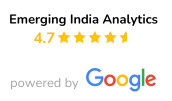



Introduction
600 Hours Nasscom Certified DevOps Training Program
Our 600-hour NASSCOM Certified DevOps Course is transforming from a bridge between improvement, development, and operations into a driving force for innovation and agility. Like AI, DevOps ensures rapid delivery and adapts to AI demands while seamlessly incorporating security. It acts as a self-healing tool that resolves issues, predicts bottlenecks, and integrates security testing, maximizing productivity and minimizing downtime.
Embracing a multi-cloud future, DevOps uses AI-powered tools to enhance team communication and data-driven insights for continuous improvement. It transforms entire organizations by enabling real-time marketing adaptations, data-driven operations, and agile workflows.
In the AI era, DevOps provides a competitive edge, unlocking development, agility, and success. The 600-hours NASSCOM Certified DevOps Course equips professionals to master this transformative approach, ensuring they stay ahead in the evolving tech landscape.
Tools
Meet Your Mentors
lEARN WITH A WORLD CLASS CURRICULUM
-
Orientation (Introduction to DevOps, Scope of DevOps).
-
📚No. of Lectures: 1
-
⏳Duration of Lecture: 1 Hour
-
📝Assessment: 0
-
🌟Assignment: 0
Module 1. Cloud DevOps Automation Suite
- Day 1: Introduction to Linux, Linux Distribution, Types of shell, Package Installation, Basic Linux Commands, Shell scripting
- Day 2: Core Linux Components: I/O Hardware ( Udev ), Memory management, File Management system ( Storage, NFS etc), Package Management.
- Day 3: Process Management, Linux Security: Permission, ACLs, NACLs, Server Hardening, Auditing, Multithreading.
- Day 4: Core Networking: SNAT, DNAT, IP, Netmask, DHCP, DNS, Virtual memory, Basic and Advanced Linux Command.
- Day 5: Performance Tuning: Tuning system profiles, Sysctl parameters
-
📚No. of Lectures: 5
-
⏳Duration of Lecture: 15 Hour
-
📝Assessment: 1
-
🌟Assignment: 1
- Day 6: Introduction to Red Hat Linux, File System Management, User and Group Administration.
- Day 7: Package Management with Yum, System Services, and Networking Configuration.
- Day 8: Networking Concepts – SNAT, DNAT, IP, Netmask, and Security and Permissions.
- Day 9: System Performance Monitoring, Storage Management, and Backup and Restore.
- Day 10: Kernel and Module Management, Remote Access with SSH CPU Scheduling, Job Scheduling.
-
📚No. of Lectures: 5
-
⏳Duration of Lecture: 15 Hours
-
📝Assessment: 1
-
🌟Assignment: 1
- Day 11: Introduction of Ansible, Installation of Ansible, Ansible Architecture & Core Concepts, Inventory: Defines managed hosts and groups, Playbooks: YAML files specifying tasks to execute on hosts .
- Day 12: Modules: Reusable code units performing specific actions (e.g., file management, service management). Roles: Reusable, modular playbooks for complex tasks Collections: Organized groups of roles, modules, and plugin.
- Day 13: Control Machine Requirements, Managed Node Requirements, Inventory setup, Modules, Adhoc Commands, Playbook, Roles Including & Importing Roles & Task Files, Writing a Playbook to Install & Configure Web Servers & Deploying an Application
-
📚No. of Lectures: 3
-
⏳Duration of Lecture: 9 Hours
-
📝Assessment: 1
-
🌟Assignment: 1
- Day 14: Cloud Computing A Brief Introduction, AWS Features.
- Day 15: Global Infrastructure, AWS IAM, SAML, and Identities
- Day 16: Roles, Storage Services, AWS S3, and S3 Bucket.
- Day 17: Storage class, Lifecycle Management, Snowball, and CloudFront CDN.
- Day 18: EC2, AWS EC2, EC2 Instances, EBS, AWS AMI.
- Day 19: AWS Lambda, Cloudwatch EC2,and AWS BashScript.
-
📚No. of Lectures: 6
-
⏳Duration of Lecture: 18 Hours
-
📝Assessment: 1
-
🌟Assignment: 1
- Day 20: Introduction to DevOps, DevOps Architecture, and Life cycle Workflow and Principle, Introduction to various tools of DevOps.
- Day 21: DevOps Automation, Waterfall model Agile Development and SDLC.
-
📚No. of Lectures: 2
-
⏳Duration of Lecture: 6 Hours
-
📝Assessment: 1
-
🌟Assignment: 1
- Day 22: Introduction and installation of Docker Differentiate Docker and Virtualization [hub, container].
- Day 23: DevOps and Docker, Docker CLI & Common Operations.
- Day 24: Containerization, and Microservices.
- Day 25: Configuration, and Advantages of Microservices.
- Day 26: Docker Architecture(Components of Docker Ecosystem), Summary Docker engine, Policies.
- Day 27: Registry, Swarm and Service Placement and stack
-
📚No. of Lectures: 6
-
⏳Duration of Lecture: 18 Hours
-
📝Assesment: 1
-
🌟Assignment: 1
- Day 28: Introduction to Container Orchestration, Kubernetes Architecture, Core Concepts, and Installation of Kubernetes.
- Day 29: Kubernetes container, Kubernetes controller, Self-healing application.
- Day 30: Horizontal pod autoscaling, Persistent volume and auto-scaling.
- Day 31: Alternate ways of Deploying Kubernetes, Services in Kubernetes.
- Day 32: Creating a Deployment in Kubernetes using YAML.
- Day 33: Volumes & its Types, Secrets & ConfigMaps.
- Day 34: Kubernetes Monitoring using Kubernetes Dashboard.
-
📚No. of Lectures: 6
-
⏳Duration of Lecture: 21 Hours
-
📝Assesment: 1
-
🌟Assignment: 1
Module 2. Configuration and Integration
- Day 35:Introduction, Terraform lifecycle, Infrastructure as a Code(IaC).
- Day 36: IaC vs Configuration Management, Basic operations in Terraform Terraform Code Basics, Terraform init.
- Day 37: Plan, Apply, Deploying an end-to-end Architecture on AWS.
-
📚No. of Lectures: 3
-
⏳Duration of Lecture: 9 Hour
-
📝Assessment: 1
-
🌟Assignment: 1
- Day 38: Need for Configuration management, Configuration Management Tools Puppet architecture.
- Day 39: Setting up Master Slave using Puppet, Manifests & Modules Applying Configuration using Puppet.
- Day 40: Puppet File Server, Deploying Sample Software Online.
-
📚No. of Lectures: 3
-
⏳Duration of Lecture: 9 Hours
-
📝Assessment: 1
-
🌟Assignment: 1
- Day 41: Introduction to CI/CD Pipeline, Setting up a basic CI/CD Pipeline Implementing CD PIpelines.
- Day 42: CI CD Pipeline architecture, Pipeline anatomy, Merge request, Popular CI tools, Multibranch Pipelines
-
📚No. of Lectures: 2
-
⏳Duration of Lecture: 6 Hours
-
📝Assessment: 1
-
🌟Assignment: 1
- Day 43: Pipeline as a code, Automated Testing Strategies, Introduction to CI.
- Day 44: Jenkins Overview, Installation, Tomcat, Git, and Maven setup.
- Day 45: Jenkin Integration, Jenkin job configuration, Script and Shell builds.
-
📚No. of Lectures: 3
-
⏳Duration of Lecture: 9 Hours
-
📝Assessment: 1
-
🌟Assignment: 1
Module 3. Coding, Building, Testing and Monitoring
- Day 46: Introduction to Version Control, Introduction to Git & its Installation, Git Lifecycle, Basics of Git: Repositories, Commits, Branches
- Day 47: Remote Repositories: Cloning, Pushing, Pulling, Git Workflow and Forking, GitHub Features: Repositories, Issues
- Day 48: Pull Requests, GitLab Features: Repositories, CI/CD, GitLab Runner, Managing Collaborations: Forking, Pull Requests, Merging
- Day 49: Working with Git Branches: Branching, Merging, Rebasing, Git Workflows: Git Flow, Forking Workflow
- Day 50: Setting up GitHub Actions for CI/CD, Securing Git Repositories: SSH Keys, Access Control
-
📚No. of Lectures: 5
-
⏳Duration of Lecture: 15 Hour
-
📝Assessment: 1
-
🌟Assignment: 1
- Day 51: Overview of Various Build Tools, What is Maven, and It’s Architecture, Maven Plugins, Maven Archetypes.
- Day 52: Integration of Jacoco plugin for Code Coverage Maven Commands, Overview of Maven Applications
-
📚No. of Lectures: 2
-
⏳Duration of Lecture: 6 Hours
-
📝Assessment: 1
-
🌟Assignment: 1
- Day 53: Continuous testing, Introduction to Selenium, Explaining the code Running Test Cases on Chromium WebDriver.
- Day 54: Instantiating objects and variables, Locating GUI Elements, Note on Using findElement(By.cssSelector()).
- Day 55: Common Commands, Implementing Page Object Model (POM), Instantiating Web Elements.
- Day 56: Get Commands, Clicking on an Element, and Navigate commands, Closing and Quitting Browser Windows.
- Day 57: Switching Between Frames, Waits, Conditions, Switching Between Pop-up Windows.
- Day 58: Using ExpectedConditions, Catching Exceptions, Integrating Selenium with CI tools like Jenkins.
-
📚No. of Lectures: 5
-
⏳Duration of Lecture: 18 Hours
-
📝Assessment: 1
-
🌟Assignment: 1
- Day 59: Installation Of Grafana , Database Installation MySQL Grafana Setup with My SQL , Installation of Prometheus.
- Day 60: Setting Up Prometheus on the Kubernetes cluster, Alerts in Grafana Monitoring K8 Cluster with Prometheus, Grafana Plugins.
-
📚No. of Lectures: 2
-
⏳Duration of Lecture: 6 Hours
-
📝Assessment: 1
-
🌟Assignment: 1
Module 4. Cloud Management and Dashboards
- Day 61: Introducing container technology, Creating containerized services, Managing containers
- Day 62: Managing container images, Creating custom container images, Deploying containerized applications on OpenShift.
- Day 63: Deploying multi-container applications, Troubleshooting containerized applications.
-
📚No. of Lectures: 3
-
⏳Duration of Lecture: 9 Hour
-
📝Assessment: 1
-
🌟Assignment: 1
- Day 64: Introduction to OpenStack, Cloud Computing and OpenStack Core Services.
- Day 65: Setting up OpenStack , OpenStack Networking and OpenStack Storage .
- Day 66: OpenStack Dashboard, User Management and Advanced OpenStack Configuration.
-
📚No. of Lectures: 3
-
⏳Duration of Lecture: 9 Hour
-
📝Assessment: 1
-
🌟Assignment: 1
- Day 67: Introduction to Helm, Helm Architecture: Helm Client, Tiller, Helm Chart Helm Repositories, Basic Helm Commands, Working with Helm Charts Anatomy of a Helm Chart: Chart.yaml, values.yaml, templates/ Upgrading and Rolling Back Releases and Uninstalling a Release.
- Day 68: Template Files and Templating Language, Using Helm Functions and Pipelines, Using values.yaml for Configuration, Dependencies in Helm Charts, Helm Hooks and Lifecycle Events, Helm Tests, Managing Secrets with Helm, Dependencies in Helm Charts, Managing Chart Versions, Using Helm with CI/CD Pipelines, Helm and Kubernetes RBAC, Packaging and Distributing Helm Charts.
- Day 69: Effective Use of values.yaml, Strategies for Managing Complex Configurations, Version Control for Helm Charts, Debugging Helm Charts, Security Considerations, Deploying a Multi-Tier Application with Helm, Using Helm with Stateful Applications, Helm in Production Environments, Real-World Use Cases and Examples, Q&A and Troubleshooting.
-
📚No. of Lectures: 3
-
⏳Duration of Lecture: 9 Hour
-
📝Assessment: 1
-
🌟Assignment: 1
Module 5. Capstone Projects
This project offers hands-on experience in designing, deploying, and
managing serverless apps on AWS, focusing on Lambda for backend
processing and API Gateway for RESTful API creation.
Engaging in this practical activity will acquaint them with fundamental AWS
tools necessary for both web development and deployment.
This project guides participants in setting up an AWS Code Pipeline with
Code Deploy for continuous deployment. It automates code build, and
deployment, enhancing software delivery efficiency
Explore serverless architecture by building and deploying AWS Lambda
functions using Ansible for automation. This project demonstrates how
to execute code without provisioning or managing servers.
Develop a conversational interface using AWS Lex and Lambda,
defining intents and utterances, implementing logic in Lambda
functions, and integrating them to create a functional chatbot for
various user interactions.
Your paragraph textImplement a scalable database using AWS DynamoDB
for storage and AWS Lambda for serverless computing, enabling efficient
data management and processing in a cloud-native environment.
Automate AWS resource provisioning and management using Infrastructure
as Code tools like Terraform or AWS CloudFormation, streamlining
deployment, scalability, and maintenance of cloud infrastructure.
Develop a robust automated testing framework using Selenium for test
automation and GitLab CI for continuous integration. Implement test cases,
set up GitLab CI pipelines, and integrate test results into the CI/CD workflow.
Implement comprehensive monitoring and logging for an application for
metrics collection using Grafana for visualization. Set up alerts and
notifications based on application performance and errors.
The goal of this project is to set up a comprehensive monitoring system for AWS
resources using Amazon CloudWatch and implement automated alerting to
ensure timely notifications about any critical events or anomalies. This system
will help maintain the health and performance of your AWS environment by
providing real-time insights and proactive notifications.
The primary objective of this project is to establish a robust version control
system (VCS) for managing code and infrastructure configurations. This will
enable efficient tracking of changes, facilitate collaboration among team
members, and ensure the integrity and consistency of the project.
The objective of this project is to ensure that applications are tested thoroughly
before deployment to production environments by utilizing automated testing
methodologies. This approach aims to enhance software quality, reduce the
risk of defects in production, and improve overall development efficiency.
Course Certificates
Career Services By emergingindiagroup

Placement Assistance
Placement opportunities are provided once the learner is moved to the placement pool upon clearing Placement Readiness Test (PRT)
Exclusive access
Exclusive access to our dedicated job portal and apply for jobs. More than 400 hiring partners’ including top start-ups and product companies hiring our learners. Mentored support on job search and relevant jobs for your career growth.
Mock Interview Preparation
Students will go through a number of mock interviews conducted by technical experts who will then offer tips and constructive feedback for reference and improvement.
1 on 1 Career Mentoring Sessions
Attend one-on-one sessions with career mentors on how to develop the required skills and attitude to secure a dream job based on a learners’ educational background, past experience, and future career aspirations.
Career Oriented Sessions
Over 10+ live interactive sessions with an industry expert to gain knowledge and experience on how to build skills that are expected by hiring managers. These will be guided sessions and that will help you stay on track with your up skilling objective.
Resume & LinkedIn Profile Building
Get assistance in creating a world-class resume & LinkedIn Profile from our career services team and learn how to grab the attention of the hiring manager at profile shortlisting stage
Real World Projects
Projects will be a part of Our 600 Hours NASSCOM Certified DevOps Certification Program to solidify your learning. They ensure you have real-world experience in Development and Operations.
- Practice 25+ Essential Tools
- Designed by Industry Experts
- Get Real-world Experience
Our Alumni Works At














Learners thought about us
As a non-IT background student, I am very much satisfied with the live sessions/classes conducted by Emerging India Analytics. Special thanks to the instructor/trainer, the way he is teaching, from the basic fundamentals, that a student having zero knowledge in IT/CS & coding, can easily understand the subjects/topics. Also special thanks to the technical support team for their guidance & help.

Classes are progressing smoothly, doubts are consistently addressed, fostering a clear understanding. Positive atmosphere, engaged learning, and effective communication contribute to a successful academic experience.

Coming from non- IT background was initially worrisome but I took the bold step into this course.
The tutors have been fantastic as well as the personal support team. Looking back at the journey so far ,I will say it's worth the all-round commitment and I recommend this program without reservation.

It was a great experience with Emerging India Analytics. The course format and content was very good. The faculty, Ms Lakshmi is very knowledgeable. She know the subject very well and the way she conducted the sessions was very much satisfactory. Thank you so much for your services and wish you all the best. God Bless.

Admission Details
The application process consists of three simple steps. An offer of admission will be made to selected candidates based on the feedback from the interview panel. The selected candidates will be notified over email and phone, and they can block their seats through the payment of the admission fee.

Submit Application
Tell us a bit about yourself and why you want to join this program

Application Review
An admission panel will shortlist candidates based on their application

Admission
Selected candidates will be notified within 1week.
Program Fees
Our Loan Partners






Zero Cost EMI options Available
from RBI Approved NBFCs
Starting from ₹5,999*
Others Payment Options
We provide the following options for one-time payment.
Internet Banking