POPULAR
immersive learning
520 Hours
Nasscom Certified DevOps Certification Training Program
OUR KNOWLEDGE PARTNERS




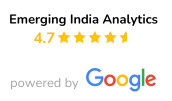



520 Hours Nasscom Certified DevOps Training Program
Our 520-hour NASSCOM Certified DevOps Course is transforming from a bridge between improvement, development, and operations into a driving force for innovation and agility. Like AI, DevOps ensures rapid delivery and adapts to AI demands while seamlessly incorporating security. It acts as a self-healing tool that resolves issues, predicts bottlenecks, and integrates security testing, maximizing productivity and minimizing downtime.
Embracing a multi-cloud future, DevOps uses AI-powered tools to enhance team communication and data-driven insights for continuous improvement. It transforms entire organizations by enabling real-time marketing adaptations, data-driven operations, and agile workflows.
In the AI era, DevOps provides a competitive edge, unlocking development, agility, and success. The 520-hour NASSCOM Certified DevOps Course equips professionals to master this transformative approach, ensuring they stay ahead in the evolving tech landscape.
Tools
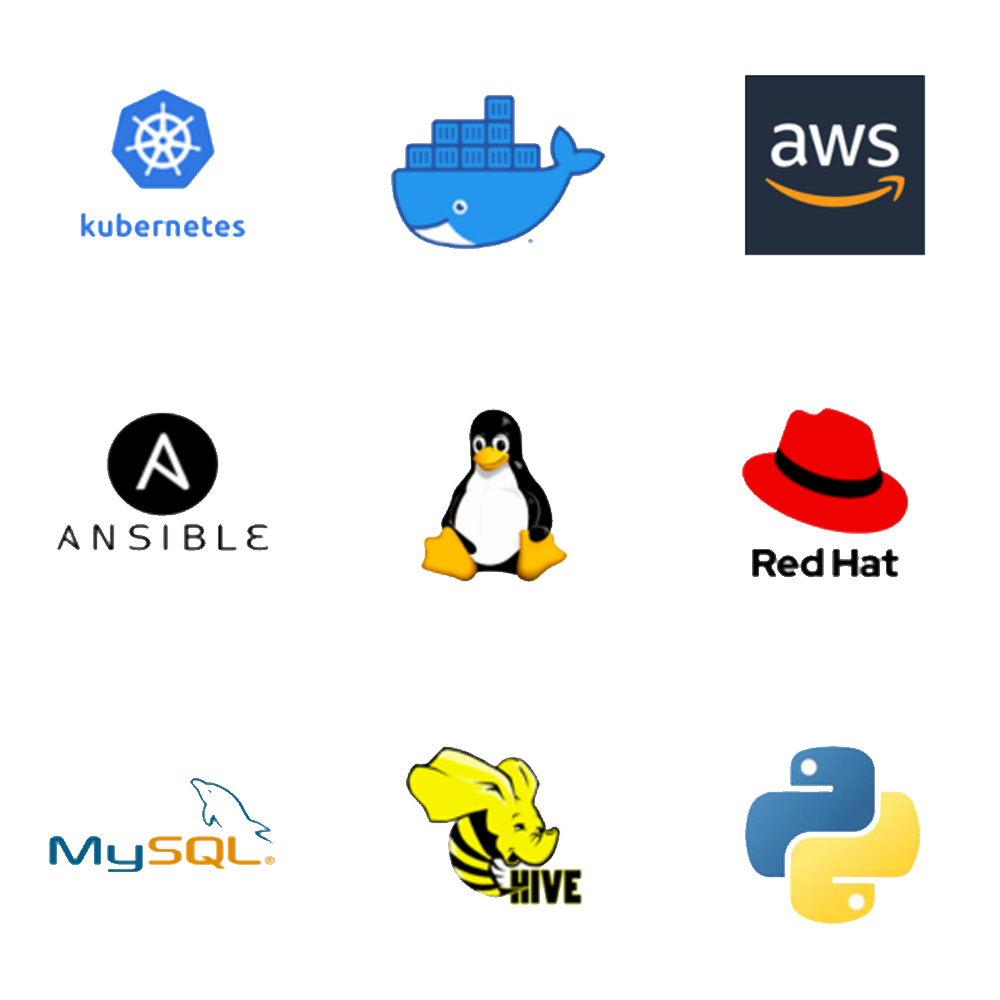
Meet Your Mentors
lEARN WITH A WORLD CLASS CURRICULUM
-
Orientation (Introduction to DevOps, Scope of DevOps).
-
📚No. of Lectures: 1
-
⏳Duration of Lecture: 1 Hour
-
📝Assessment: 0
-
🌟Assignment: 0
Module 1. Cloud DevOps Automation Suite
- Day 1: Introduction to Linux, Linux Distribution, Types of shell, Package Installation, Basic Linux Commands, Shell scripting
- Day 2: Core Linux Components: I/O Hardware ( Udev ), Memory management, File Management system ( Storage, NFS etc), Package Management.
- Day 3: Process Management, Linux Security: Permission, ACLs, NACLs, Server Hardening, Auditing, Multithreading.
- Day 4: Core Networking: SNAT, DNAT, IP, Netmask, DHCP, DNS, Virtual memory, Basic and Advanced Linux Command.
- Day 5: Performance Tuning: Tuning system profiles, Sysctl parameters
-
📚No. of Lectures: 5
-
⏳Duration of Lecture: 15 Hour
-
📝Assessment: 1
-
🌟Assignment: 1
- Day 6: Introduction to Red Hat Linux, File System Management, User and Group Administration.
- Day 7: Package Management with Yum, System Services, and Networking Configuration.
- Day 8: Networking Concepts – SNAT, DNAT, IP, Netmask, and Security and Permissions.
- Day 9: System Performance Monitoring, Storage Management, and Backup and Restore.
- Day 10: Kernel and Module Management, Remote Access with SSH CPU Scheduling, Job Scheduling.
-
📚No. of Lectures: 5
-
⏳Duration of Lecture: 15 Hours
-
📝Assessment: 1
-
🌟Assignment: 1
- Day 11: Introduction of Ansible, Installation of Ansible, Ansible Architecture & Core Concepts, Inventory: Defines managed hosts and groups, Playbooks: YAML files specifying tasks to execute on hosts .
- Day 12: Modules: Reusable code units performing specific actions (e.g., file management, service management). Roles: Reusable, modular playbooks for complex tasks Collections: Organized groups of roles, modules, and plugin.
- Day 13: Control Machine Requirements, Managed Node Requirements, Inventory setup, Modules, Adhoc Commands, Playbook, Roles Including & Importing Roles & Task Files, Writing a Playbook to Install & Configure Web Servers & Deploying an Application
-
📚No. of Lectures: 3
-
⏳Duration of Lecture: 9 Hours
-
📝Assessment: 1
-
🌟Assignment: 1
- Day 14: Cloud Computing A Brief Introduction, AWS Features.
- Day 15: Global Infrastructure, AWS IAM, SAML, and Identities
- Day 16: Roles, Storage Services, AWS S3, and S3 Bucket.
- Day 17: Storage class, Lifecycle Management, Snowball, and CloudFront CDN.
- Day 18: EC2, AWS EC2, EC2 Instances, EBS, AWS AMI.
- Day 19: AWS Lambda, Cloudwatch EC2,and AWS BashScript.
-
📚No. of Lectures: 6
-
⏳Duration of Lecture: 18 Hours
-
📝Assessment: 1
-
🌟Assignment: 1
- Day 20: Introduction to DevOps, DevOps Architecture, and Life cycle Workflow and Principle, Introduction to various tools of DevOps.
- Day 21: DevOps Automation, Waterfall model Agile Development and SDLC.
-
📚No. of Lectures: 2
-
⏳Duration of Lecture: 6 Hours
-
📝Assessment: 1
-
🌟Assignment: 1
- Day 22: Introduction and installation of Docker Differentiate Docker and Virtualization [hub, container].
- Day 23: DevOps and Docker, Docker CLI & Common Operations.
- Day 24: Containerization, and Microservices.
- Day 25: Configuration, and Advantages of Microservices.
- Day 26: Docker Architecture(Components of Docker Ecosystem), Summary Docker engine, Policies.
- Day 27: Registry, Swarm and Service Placement and stack
-
📚No. of Lectures: 6
-
⏳Duration of Lecture: 18 Hours
-
📝Assesment: 1
-
🌟Assignment: 1
- Day 28: Introduction to Container Orchestration, Kubernetes Architecture, Core Concepts, and Installation of Kubernetes.
- Day 29: Kubernetes container, Kubernetes controller, Self-healing application.
- Day 30: Horizontal pod autoscaling, Persistent volume and auto-scaling.
- Day 31: Alternate ways of Deploying Kubernetes, Services in Kubernetes.
- Day 32: Creating a Deployment in Kubernetes using YAML.
- Day 33: Volumes & its Types, Secrets & ConfigMaps.
- Day 34: Kubernetes Monitoring using Kubernetes Dashboard.
-
📚No. of Lectures: 6
-
⏳Duration of Lecture: 21 Hours
-
📝Assesment: 1
-
🌟Assignment: 1
Module 2. Configuration and Integration
- Day 35:Introduction, Terraform lifecycle, Infrastructure as a Code(IaC).
- Day 36: IaC vs Configuration Management, Basic operations in Terraform Terraform Code Basics, Terraform init.
- Day 37: Plan, Apply, Deploying an end-to-end Architecture on AWS.
-
📚No. of Lectures: 3
-
⏳Duration of Lecture: 9 Hour
-
📝Assessment: 1
-
🌟Assignment: 1
- Day 38: Need for Configuration management, Configuration Management Tools Puppet architecture.
- Day 39: Setting up Master Slave using Puppet, Manifests & Modules Applying Configuration using Puppet.
- Day 40: Puppet File Server, Deploying Sample Software Online.
-
📚No. of Lectures: 3
-
⏳Duration of Lecture: 9 Hours
-
📝Assessment: 1
-
🌟Assignment: 1
- Day 41: Introduction to CI/CD Pipeline, Setting up a basic CI/CD Pipeline Implementing CD PIpelines.
- Day 42: CI CD Pipeline architecture, Pipeline anatomy, Merge request, Popular CI tools, Multibranch Pipelines
-
📚No. of Lectures: 2
-
⏳Duration of Lecture: 6 Hours
-
📝Assessment: 1
-
🌟Assignment: 1
- Day 43: Pipeline as a code, Automated Testing Strategies, Introduction to CI.
- Day 44: Jenkins Overview, Installation, Tomcat, Git, and Maven setup.
- Day 45: Jenkin Integration, Jenkin job configuration, Script and Shell builds.
-
📚No. of Lectures: 3
-
⏳Duration of Lecture: 9 Hours
-
📝Assessment: 1
-
🌟Assignment: 1
Module 3. Coding, Building, Testing and Monitoring
- Day 46: Introduction to Version Control, Introduction to Git & its Installation, Git Lifecycle, Basics of Git: Repositories, Commits, Branches
- Day 47: Remote Repositories: Cloning, Pushing, Pulling, Git Workflow and Forking, GitHub Features: Repositories, Issues
- Day 48: Pull Requests, GitLab Features: Repositories, CI/CD, GitLab Runner, Managing Collaborations: Forking, Pull Requests, Merging
- Day 49: Working with Git Branches: Branching, Merging, Rebasing, Git Workflows: Git Flow, Forking Workflow
- Day 50: Setting up GitHub Actions for CI/CD, Securing Git Repositories: SSH Keys, Access Control
-
📚No. of Lectures: 5
-
⏳Duration of Lecture: 15 Hour
-
📝Assessment: 1
-
🌟Assignment: 1
- Day 51: Overview of Various Build Tools, What is Maven, and It’s Architecture, Maven Plugins, Maven Archetypes.
- Day 52: Integration of Jacoco plugin for Code Coverage Maven Commands, Overview of Maven Applications
-
📚No. of Lectures: 2
-
⏳Duration of Lecture: 6 Hours
-
📝Assessment: 1
-
🌟Assignment: 1
- Day 53: Continuous testing, Introduction to Selenium, Explaining the code Running Test Cases on Chromium WebDriver.
- Day 54: Instantiating objects and variables, Locating GUI Elements, Note on Using findElement(By.cssSelector()).
- Day 55: Common Commands, Implementing Page Object Model (POM), Instantiating Web Elements.
- Day 56: Get Commands, Clicking on an Element, and Navigate commands, Closing and Quitting Browser Windows.
- Day 57: Switching Between Frames, Waits, Conditions, Switching Between Pop-up Windows.
- Day 58: Using ExpectedConditions, Catching Exceptions, Integrating Selenium with CI tools like Jenkins.
-
📚No. of Lectures: 5
-
⏳Duration of Lecture: 18 Hours
-
📝Assessment: 1
-
🌟Assignment: 1
- Day 59: Installation Of Grafana , Database Installation MySQL Grafana Setup with My SQL , Installation of Prometheus.
- Day 60: Setting Up Prometheus on the Kubernetes cluster, Alerts in Grafana Monitoring K8 Cluster with Prometheus, Grafana Plugins.
-
📚No. of Lectures: 2
-
⏳Duration of Lecture: 6 Hours
-
📝Assessment: 1
-
🌟Assignment: 1
Module 3. Capstone Projects
Course Certificates
Career Services By emergingindiagroup

Placement Assistance
Exclusive access
Mock Interview Preparation
1 on 1 Career Mentoring Sessions
Career Oriented Sessions
Resume & LinkedIn Profile Building
Real World Projects
Projects will be a part of Our 520 Hours NASSCOM Certified DevOps Certification Program to solidify your learning. They ensure you have real-world experience in Development and Operations.
- Practice 25+ Essential Tools
- Designed by Industry Experts
- Get Real-world Experience
Our Alumni Works At














Learners thought about us




Admission Details

Submit Application
Tell us a bit about yourself and why you want to join this program

Application Review
An admission panel will shortlist candidates based on their application

Admission
Selected candidates will be notified within 1week.
Program Fees
Our Loan Partners






Zero Cost EMI options Available
from RBI Approved NBFCs
Starting from ₹4,999*
Others Payment Options
Internet Banking